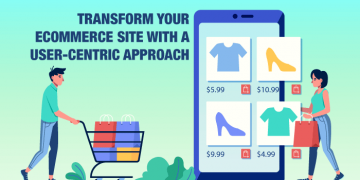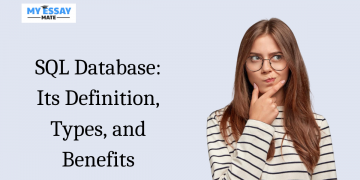Last Updated on October 12, 2022 by Olivia Anderson
HubSpot Marketing Hub offers tools that help you make better decisions, get your marketing strategy in sync with your team’s goals and celebrate each win along the way. You know by now that your marketing is an important part of your business’s overall success, but it can often be overwhelming with all the apps to choose from and all the reports to follow up on.
That’s why many marketers are turning their heads towards marketing hub professionals to streamline this process by making it simple for marketers to make sense of everything they’re responsible for at any given time. Here are a few key features that really help make it easier for any marketer to manage their entire marketing pipeline.
1. Free CRM
HubSpot’s free CRM is a powerful suite of tools that make it easy to manage your company’s marketing efforts. The CRM can be used by all employees in your organization, including salespeople, marketers, and customer support representatives.
CRM is at the heart of marketing hub professional; a powerful tool for building a complete picture of your customers. With this information in hand, you can then make smarter decisions about how to engage with them and what types of products and services they need. Here are some key CRM features:
Contact behavior tracking
HubSpot gives users the ability to track their contacts across multiple HubSpot objects like contacts, companies, and deals. This allows you to view each contact’s behavior over time so that you can identify which behaviors are valuable and which may not be important for your business needs.
Lead scoring
When using HubSpot’s free CRM, users can also assign scores to their leads based on factors such as name/title, email address, and phone number as well as other attributes such as location or industry sector. This helps ensure that the right people are being targeted with the right messages at the right time.
2. List Segmentation
HubSpot Marketing Hub is a marketing and sales automation software that allows you to organize your data and find the right contacts in your database. You can create lists and segment your contacts based on various criteria like page views, lead score, interactions with emails, the number of interactions, form fills, last activity, or any of the properties that you are storing on your contact records.
A list is a group of contacts in your database that are alike based on criteria that you have dictated. HubSpot lists enable you to group individuals for marketing or sales efforts, like sending emails, enrolling in sequences or workflows, grouping leads for sales or service teams, reporting, and much more.
3. Workflows
HubSpot Marketing Hub allows marketers to automate workflows and processes in order to save time and effort. The Marketing Hub is a powerful tool that allows you to collaborate with teams around the world, allowing them to be more efficient in their daily tasks.
HubSpot’s Marketing Automation feature allows you to create workflows that can trigger emails, lists, and forms based on certain criteria or rules. This means that you can use the Marketing Automation feature for things like sending out emails on specific data points or when certain events occur.
In a nutshell, automation allows marketers to focus on their core competencies while delegating non-critical tasks to teams of developers and technical support specialists who are able to handle them in a timely manner.
4. Paid Ad Tracking
HubSpot’s ad integration helps marketers analyze the performance of their marketing channels such as LinkedIn, Facebook, and Google Ads. You can get your day-to-day performance reports, and attributions in a much more detailed and digestible format.
Moreover, you can also use these ads to keep track of your engagement and link them back to the contact records in your database.
This can be done by creating a new campaign in AdWords and adding up to five keywords per ad group. You can then set up a campaign trigger using either a keyword or search query (e.g., “hotel-booking site”). When someone clicks on one of your ads, you can tap into HubSpot and get all sorts of information about that user, including where they came from (e.g., LinkedIn), how many times they viewed your ad, how long they stayed on each page and whether they were refer by another person (or site).
Final Thoughts
In the world of modern marketing technology, it can be hard to distinguish the good tools from the bad. The truth is that there are a lot of tools out there — and marketers have an endless number of choices. But if you don’t figure out which features matter most for your business, then you’re missing out on valuable time and budget that could be spending elsewhere.
Marketing hub professional Hub is an online marketing software that gives you the ability to track and measure your performance. There are three main areas of measurement: website visitors, lead activation, and sales. In addition, each allows you to understand how well your campaigns have performed, which can be useful for businesses in need of growth.